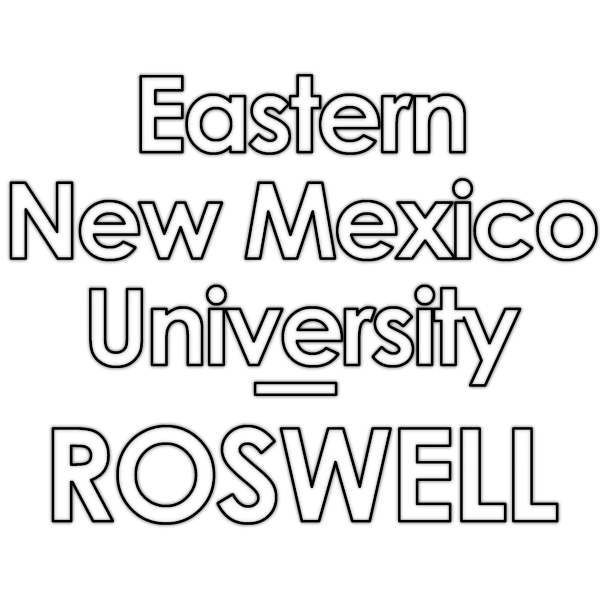What is Distance Learning?
The Learning Management System (LMS) that is used at ENMU-Roswell to facilitate distance and hybrid learning is called Canvas. Students have the opportunity to attend classes online or in-person or both, depending on the needs of the student and the structure of the course. Hybrid learning is an educational model that combines traditional classrooms and lecture halls with online tools.
LMS Support Hours
Monday - Thursday
8:00 AM to 4:00 PM
and on Friday
By Appointment
The Distance Learning office is located in the Intsructional Technology Center (ITC), Room 140
What is Canvas?
Directions for Logging Into Canvas
Remote Support
There are times when the Canvas support person might need to view your computer screen to help you. In these cases, you will be asked to join a Quick Assist session with the Canvas Administrator.
Remote support using Quick Assist includes the following features:
- Attended* Assitance on Windows & Mac
- No permanent installation
- Access ends as soon as the program is closed
- Sessions begin with a link sent to your email of choice
*attended sessions must be initiated with the consent of the student, and cannot be established without their knowledge
Technical Requirements
Use the browser checker to see if Canvas supports your browser and operating system. The checker will run automatically when going to the Supported Browser and Computer Requirements for Canvas.
Ideally, you should have the following:
- A computer running PC (Windows 10 newer) or Mac (10.8 or newer)
- Ethernet or wireless network card (for high-speed Internet connection)
- T1, DSL, cable or satellite high-speed connection
- Courses with multimedia may require a sound card, speaker, webcam and/or microphone. (This is specified in the course syllabus.)