Advising Services
Eastern New Mexico University - RoswellFrequently Asked Questions
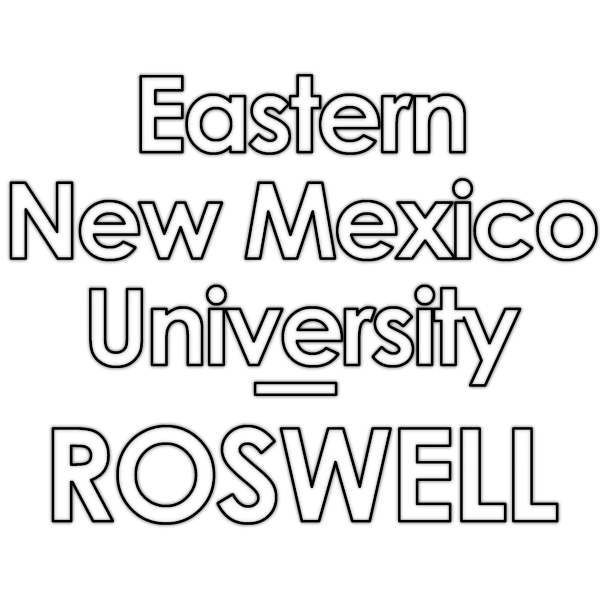
Advising Services
Frequently Asked Questions⤶ Return to Advising Services
- How do I schedule an appointment with an advisor?
- Schedule an appointment online with the links above, call Advising Services at 575-624-7294 or email at advising.center@roswell.enmu.edu. You may also be seen as a walk-in student without having to schedule an appointment. Students are welcome to come in as a walk-in Monday through Thursday 8 AM-6PM and Friday, 8 AM-12 PM.
- How do I set up my Cosmolink account (Student Account)?
- Please refer to the following document in order to set up your Cosmolink Account
Account Instructions
- Please refer to the following document in order to set up your Cosmolink Account
- What classes are required for my degree plan?
- Ultimately, that depends on which catalog year you fall under. You can always see the degree requirements in the ENMU-R Catalog or via CAPP Degree Audit on Cosmolink.
- Where can I get help with study tips, time management, etc.?
- ENMU-R offers a variety of tutoring options to help you in almost any subject. Visit Student Success Center located at the Library to get help with classes and tutoring. Their phone number is 575-624-7073.
- How do I calculate my GPA?
- Go to GPA Calculator at https://gpacalculator.net/college-gpa-calculator/ to calculate your GPA.
- How do I change my major?
- Fill out a Change Form https://www.roswell.enmu.edu/wp-content/uploads/downloads/2016/10/change_form.pdf and submit it to the Student Services Center (One Stop Center).
- Non-degree students who would like to change to degree seeking status must submit an application for admissions.
- Fill out a Change Form https://www.roswell.enmu.edu/wp-content/uploads/downloads/2016/10/change_form.pdf and submit it to the Student Services Center (One Stop Center).
- How do I apply for graduation?
- Find the Graduation checklist and application at https://www.roswell.enmu.edu/graduation/
- How do I request an official copy of my transcripts?
- Fill out a Transcript Request Form at https://www.roswell.enmu.edu/wp-content/uploads/downloads/2017/02/transcript_request_formUPDATED2-14-17.pdf.
- How do I withdraw from a class?
- Students without registration holds can withdraw through their SSB in CosmoLink. Always visit with Financial Aid prior to making any changes to your schedule! For assistance, contact the Advising office at 575-624-7294.
- Where can I see a list of what classes are being offered next semester?
- Visit https://www.roswell.enmu.edu/, click on the Class Schedule, and select the appropriate semester to view the list of classes being offered.
- How can I tell if a course is being offered online?
- Visit https://www.roswell.enmu.edu/, click on the Class Schedule, and select the appropriate semester. Under Class Type tab, select Web Classes in order to view classes that are offered online.
- Where can I get a copy of the ENMU-R Course Catalog?
- Visit https://www.roswell.enmu.edu/, click on the Catalog tab.
- How do I drop a class?
- Sign in to your Cosmolink Account->click on the SSB tab->click on the Student Services and Financial Aid tab-> click on the Registration tab->click on the Add/Drop Classes tab->select the correct semester from the drop down menu->choose the option Drop in front of the course you would like to drop->click on the Submit tab.
- When is the last day to drop/add/withdraw, etc.?
- Visit out homepage at www.roswell.enmu.edu for the current University calendar.
- What programs does ENMU-R offer?
- For a list of Programs that are offered at ENMU-R, visit our webpage at https://www.roswell.enmu.edu/programs/
- How do I view my holds?
- Go to your Cosmolink account, click on the SSB (Self Service Banner) tab, click on the Student Services and Financial Aid tab, and click on the View Holds tab.
- How do I find my professor's office?
- Your instructors contact information, office hours and location is listed on your syllabus.
- How does grade replacement work?
- A course may be repeated to replace a grade earned at ENMU-Roswell. All course enrollments and grades will appear on the transcript, but only the highest grade earned will be used to calculate the grade point average (GPA). Courses transferred from other institutions may be repeated. Both courses will be counted in the calculation of the GPA. The repeated course grade will not replace the transfer grade
- How can I check to see if a course I took at another institution will transfer to ENMU-R?
- Fortunately, ENMU-R has this great Transfer Evaluation System Tool that can help you verify how your courses will transfer to ENMU-R. To use this tool Click Here to visit the web-site
- Questions about the Military Veterans Program?
- Questions about Financial Aid and Scholarships?
- How do I know which books I need for my classes?
