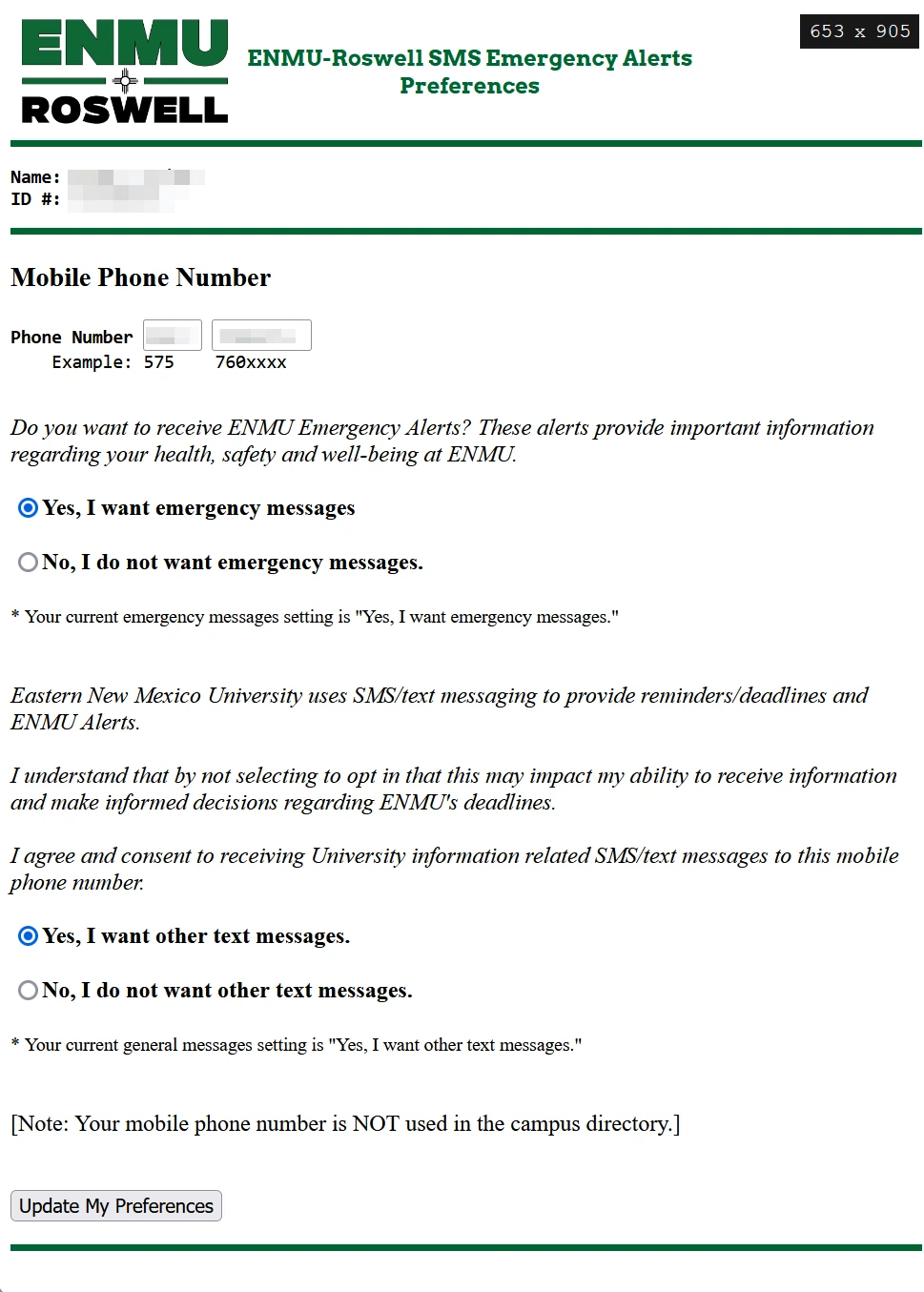Emergency Notifications Opt-In
Eastern New Mexico University - RoswellSign up to receive important text messages
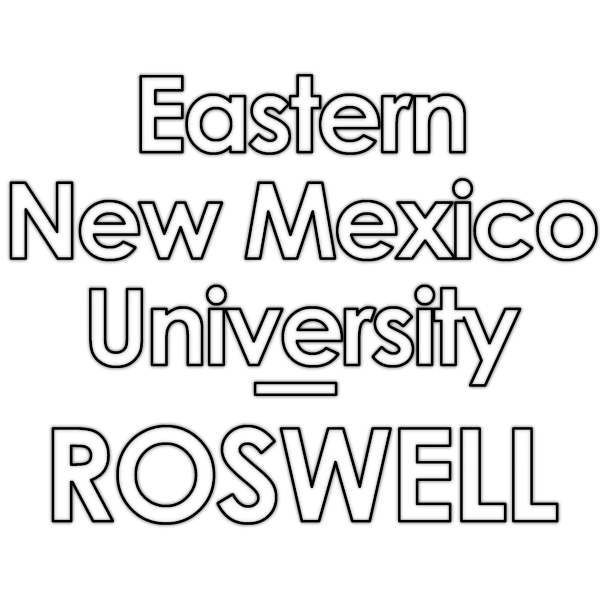
Emergency Notifications Opt-In
Sign up to receive important text messages
Those who would like to receive emergency notifications from the ENMU-Roswell campus can opt-in by texting "
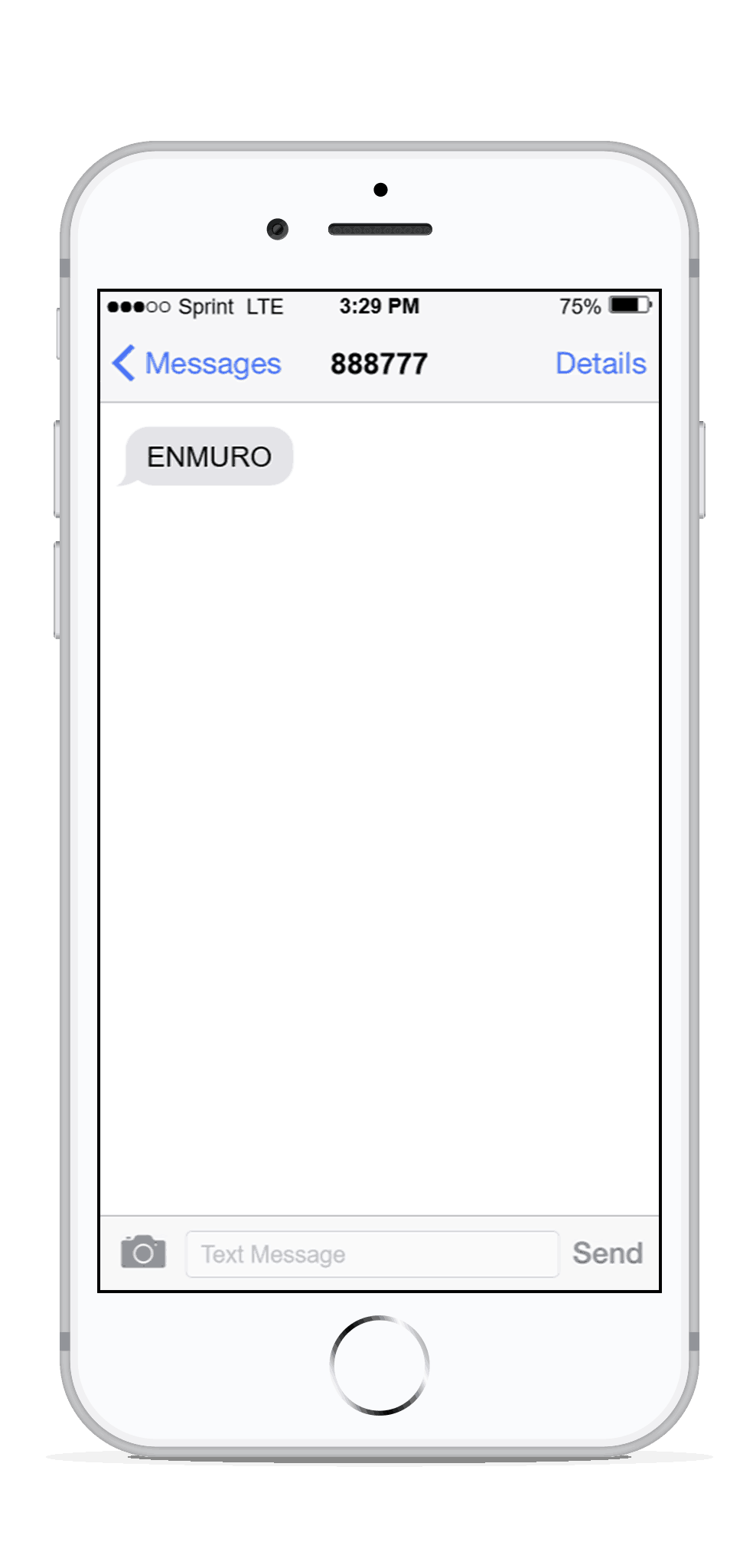
Please note that Eastern New Mexico University uses SMS/text messaging to provide reminders/deadlines and ENMU Alerts (i.e., weather delays, emergency notifications, etc.). If you do not opt in, it may impact your ability to receive information and make informed decisions regarding health and safety and ENMU’s deadlines.
Steps to Check Enrollment Status
1. To check whether you are already enrolled for ENMU Alerts or to verify that your telephone number on file is correct, log in to the ENMU-Roswell portal (Cosmolink)
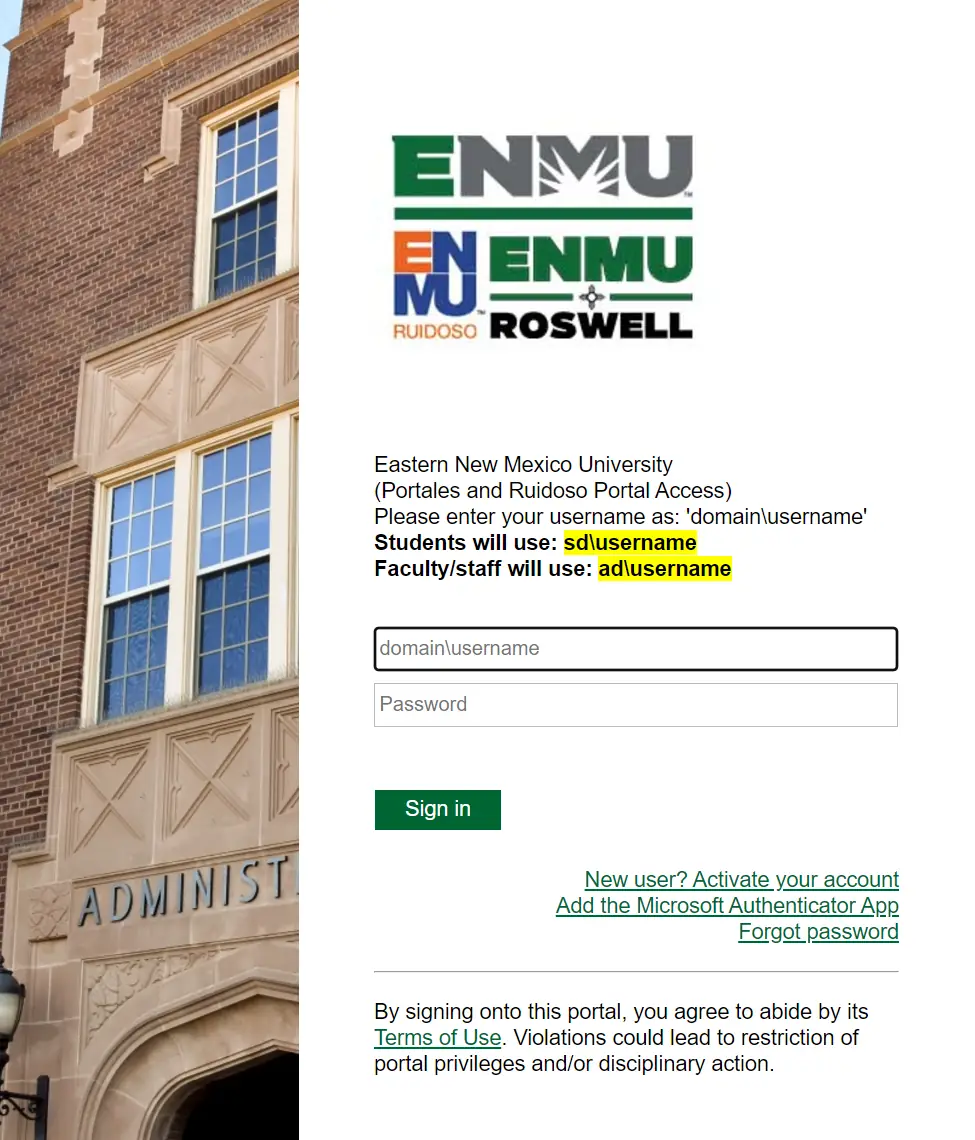
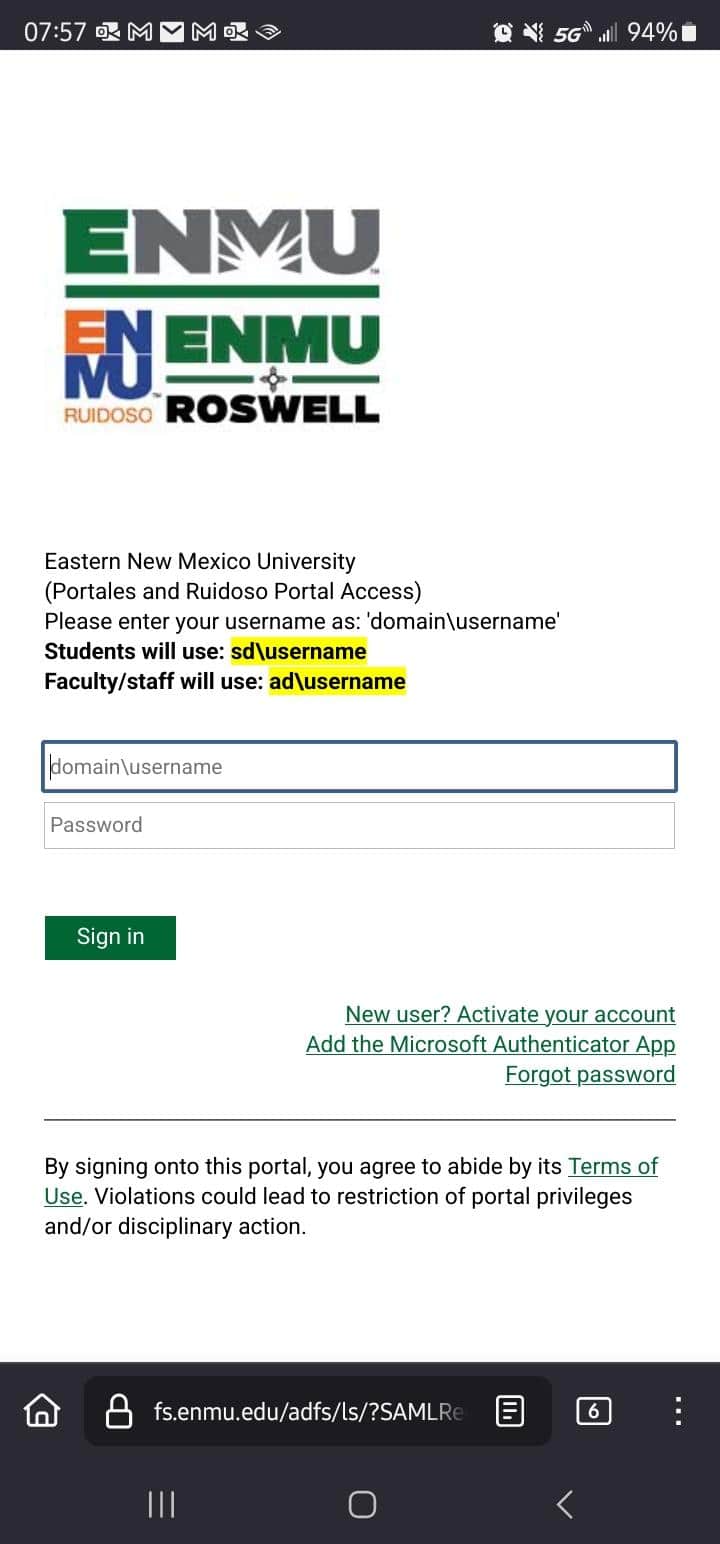
1B. Depending on your security settings, you may be asked to verify your identity with one of your Multi-Factor Authentication (MFA) methods such as the Microsoft Authenticator app or a text message..
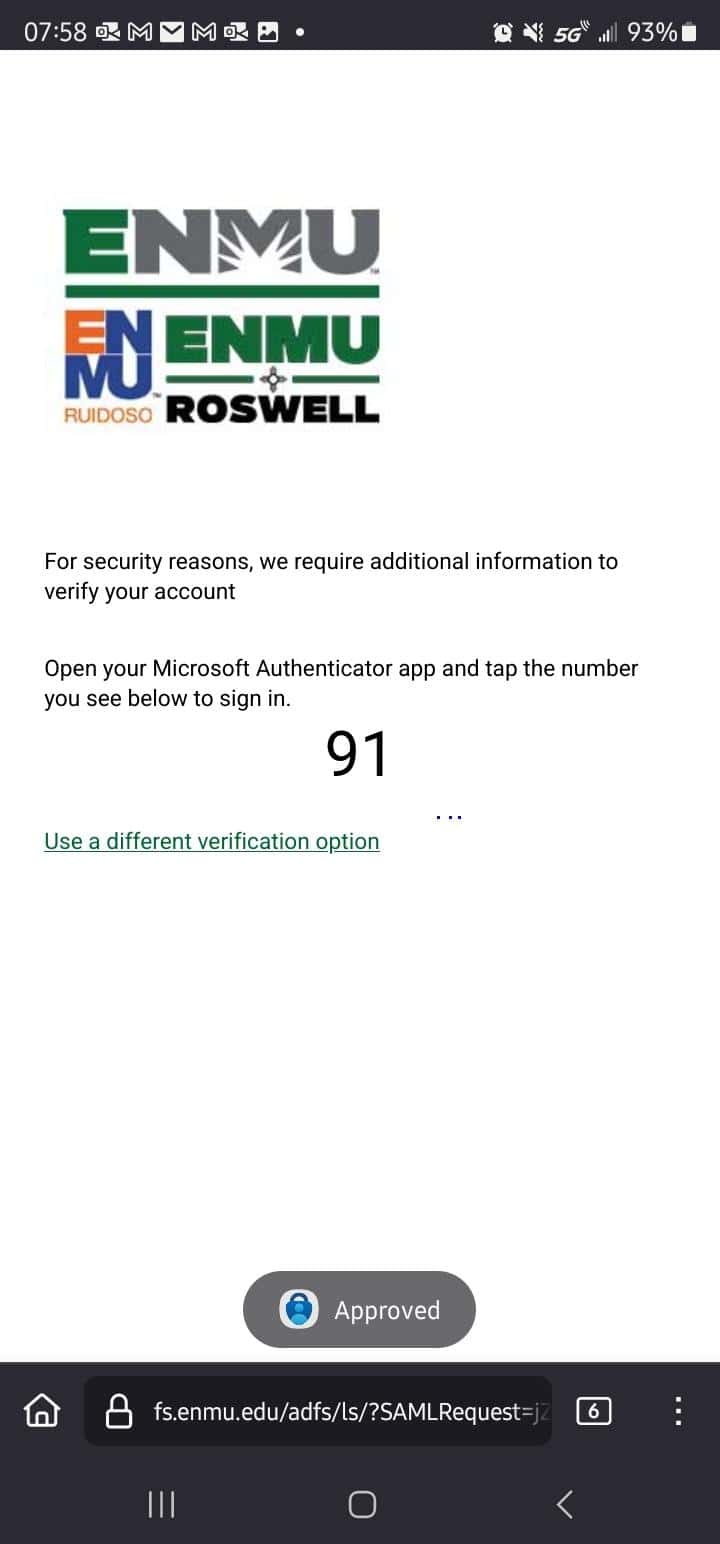
2. Once you are signed into the portal, look for an icon that is labeled ‘Emergency Notification Preferences’.
Click or tap on it.
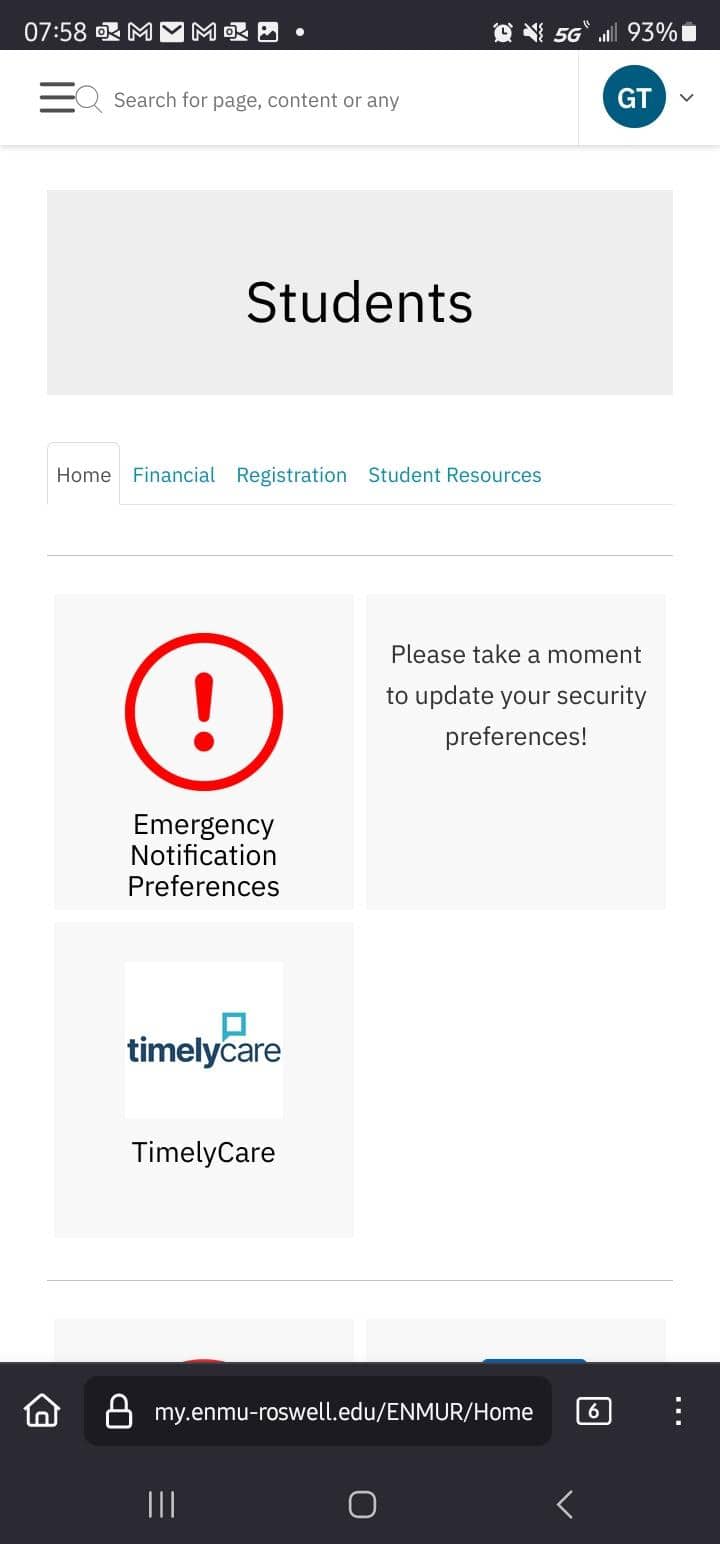
3. You will be directed to a web form with your name, ID number, and mobile phone number. Below that, you will see radio buttons where you can opt in or out of receiving emergency messages and other text messages. Update your number and your alert preferences and then tap / click on the ‘Update My Preferences’ button.
You’re all set!